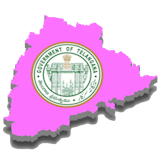Download your TS Employee Pay Slip for the Telangana Treasury IFMIS system in the year 2023. This pay slip includes the salary details for TS teachers and employees for the month of May. You can access your pay slip online, which provides information such as your account salary details, basic pay, HRA, DA, and other salary components. The pay slip and salary certificate can be downloaded in PDF format from the official website of the Telangana Treasury and the IFMIS Pay Slip Downloading Web Portal.
Access your TS Teachers’ employee pay slips and online salary certificate details conveniently. These records are available month-wise and can be obtained as a downloadable Excel file. Additionally, you can also retrieve the salary details in a formatted manner from the Telangana Treasury Pay Slip website. This service is not limited to teachers, as TS Police personnel can also access their salary pay slips through this platform. Enjoy the ease of accessing and downloading your month-wise online employee pay slips effortlessly.
Follow the instructions provided to obtain the monthly payslip for Telangana teachers and TS employees via the Treasury system:
Now you can easily download Telangana Teachers and Employees’ pay slips. Simply enter your employee ID (Treasury ID), and you will receive your year’s pay slip statement.
The Employee Salary Certificate is crucial as it provides information about the employee’s basic salary, GPF, TSGLI deductions, increment, and gross amount.
TS State Employees and Teachers can access their Salary Pay Slips by entering their Treasury ID (Employee ID). This will allow you to view your pay particulars on a monthly basis. These details are helpful for calculating income tax, filing tax returns, and obtaining salary certificates for income tax purposes.
To download the TS Employees Treasury Pay Slip before 2020, please follow these steps:
- Visit the website: https://tsemployees.in/treasurypay/
- Enter your Employee ID Number (Treasury ID) in the designated field.
- Select the desired month (e.g., January) from the provided options.
- Next, choose the year (e.g., 2019) for which you want to download the pay slip.
- Finally, click on the “Submit” button.
- By following these steps, you will be able to download the Treasury Pay Slip for TS Employees prior to the year 2020.
Follow these instructions to download the Telangana Teachers/Employees IFMIS Pay Slip:
- First, open the Telangana PD Treasury website or the official IFMIS Telangana website at https://ifmis.telangana.gov.in/get_payslip.
- On the IFMIS website, you will find the “Pay Slip” button at the top. Click on it.
- Next, you will see the “Generate Payslips” tab. Here, you can download the pay slip using either the Employee ID or Bank Account Number.
- Enter your Employee ID or Bank Account Number in the respective field, and then click on the “Search” button.
- Your details will appear on the page, including your Name, DDO Code, Department, and Phone Number (partially masked).
- Click on the “Send OTP Number” button. An OTP (One Time Password) will be sent to your registered mobile number (partially masked).
- Retrieve the four-digit OTP from your registered mobile number and enter it in the required field.
- The “Generate Pay Slip” option will now be enabled.
- Select the desired month and year from the drop-down list.
- Finally, click on the “Print” button. The pay slip will be generated as a PDF file and can be saved on your mobile or desktop device.