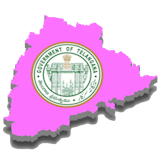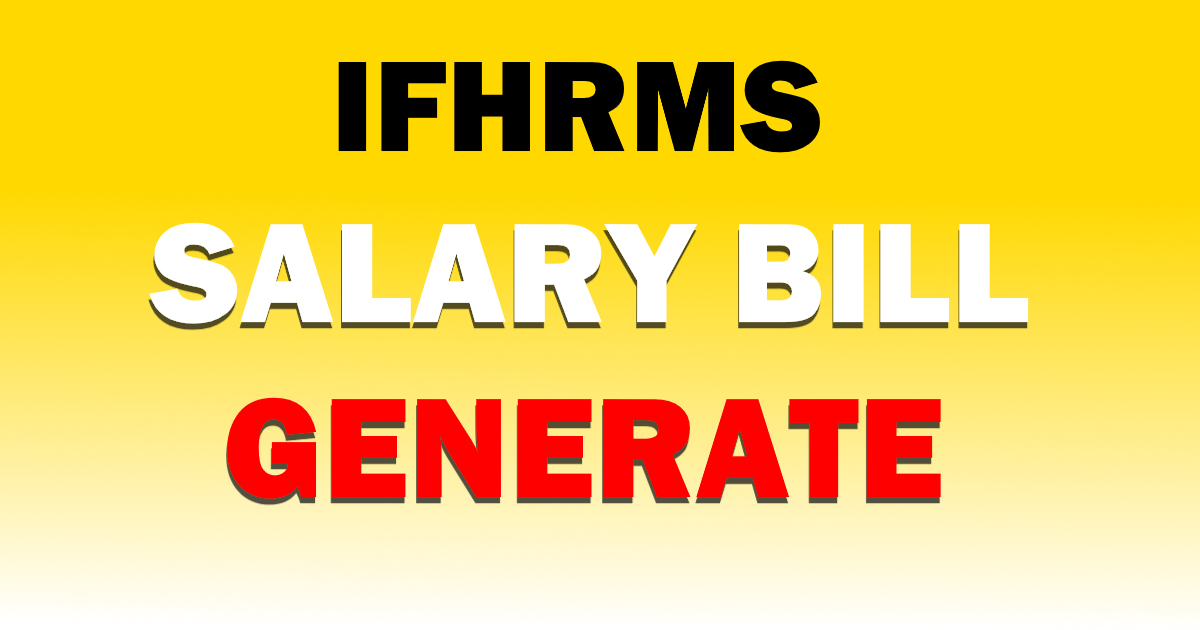💼 IFHRMS Pay Slip Download – Tamil Nadu Govt Employees
The Integrated Financial and Human Resource Management System (IFHRMS) is a digital platform designed to simplify financial and HR activities for Tamil Nadu government employees.
One of its most popular features is the ability to create and download employee pay slips, which is useful for loan applications, financial planning, or maintaining personal records.
🔑 IFHRMS Pay Slip Login Process
Before downloading your pay slip via the Karuvoolam Portal, follow these steps:
- 🌐 Visit Portal – Go to www.karuvoolam.tn.gov.in
- 🆔 Login – Enter User ID and IFHRMS password
- 🔍 Navigate – Go to Payroll → Pay Slip
- 📅 Select Period – Choose Year & Month
- 📄 Generate PDF – Click View or Generate
- 💾 Download – Save the pay slip in PDF format
📂 Step-by-Step: How to Download IFHRMS Pay Slip
1️⃣ Go to the IFHRMS Portal
- Open your browser and visit www.karuvoolam.tn.gov.in
2️⃣ Login to Your Account
- Enter User ID & Password provided by your department
- Complete CAPTCHA if prompted
- Click Login
3️⃣ Access Payroll Section
- Locate “Payroll” or “Employee Corner” on the dashboard
- The label might differ slightly based on department setup
4️⃣ Select Pay Slip Option
- Click “Pay Slip” or “Salary Slip”
5️⃣ Choose Month & Year
- Select the required month and financial year from drop-down menus
6️⃣ Generate Pay Slip
- Click “Generate” or “View”
- Your pay slip will appear with net pay, allowances, and deductions
7️⃣ Download as PDF
- Look for the PDF icon or Download button
- Save it to your device and rename for easy reference
🛠 Troubleshooting
If you face issues downloading your pay slip:
- 📞 Contact your Departmental HR Office
- 💻 Use the portal’s help desk or support option
✅ Benefits of IFHRMS Pay Slip Portal
- 🕒 24/7 Access – Anytime, anywhere
- 📜 Paperless – Eco-friendly and secure
- 🔍 Transparency – Easy to check deductions & allowances
- 💼 Loan/Financial Planning – Use for applications & budgeting
💡 Tip: Always download and save your pay slips monthly to maintain a personal financial record.