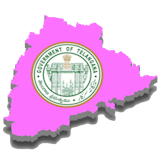Why is the Bill Number Not Generated on the Generate Bill Page?
Generating a bill number is a critical step in payroll processing, ensuring that payments are correctly documented and processed. However, there are several issues that can prevent the bill number from being generated on the “Generate Bill” page. Let’s explore the potential reasons and solutions for this issue.
1. HOA Correctly Updated in Employee List View (Issue: DP Code Wrongly Updated)
One common issue is that while the Head of Account (HOA) might be correctly updated in the Employee List View, the “DP code wrongly updated” error can occur. This usually happens when the HOA code is incorrectly mapped to the bill group. If the HOA code does not align with the appropriate bill group, the system fails to generate a bill number. Ensuring that HOA codes are accurately mapped to the correct bill group is crucial to avoid this error.
2. Temporary Post Continue Order (Issue: Position Type Needs to be Updated)
Another issue that can block the generation of a bill number is related to temporary posts. If a temporary post has a continuation order, the position type associated with the post may need to be updated. If the position type is not updated as required, the system might not recognize the post, leading to the failure of bill number generation. Regularly updating the position types for temporary posts can help resolve this issue.
3. Bank Account Details Need to be Checked (Issue Shown: Bank Number Not Exist)
Accurate bank account details are essential for processing payrolls. If the system shows an error like “bank number not exist,” it means that the bank account details have not been correctly entered or verified. This can halt the bill number generation process. It is advisable to double-check and ensure that all bank account details are accurate and updated in the system.
4. Bank Account Details in FINANCE → PAYROLL → REPORT
The bank account details need to be correctly reflected in the FINANCE → PAYROLL → REPORT section. Any discrepancies in this section can prevent the bill number from being generated. It’s essential to review this section regularly to ensure all bank account details are accurate and up to date.
5. Finance → Payroll → Select Bill Group → Click Element Details → All Elements Should Show
In the payroll processing flow, after selecting the bill group, it is important to click on “Element Details” to ensure that all elements are displayed. If any elements are missing or not correctly displayed, it can disrupt the bill generation process. Ensuring that all elements are present and correct before proceeding is vital for the smooth generation of a bill number.
6. Payroll → Report → GTN Element Entry Report (All Elements Should Be Attached)
The GTN (Gross To Net) Element Entry Report is a crucial step in payroll processing. All relevant elements must be attached to this report. If any element is missing or incorrectly attached, the system may not generate a bill number. Reviewing the GTN Element Entry Report to ensure completeness can prevent such issues.
7. Focus on DDOs with More than 100 Employees
Special attention should be given to Drawing and Disbursing Officers (DDOs) handling more than 100 employees, such as those in the police, judicial departments, medical department, BEO (Block Education Officer), BDO (Block Development Officer), and ICDS (Integrated Child Development Services). These large groups are more prone to errors due to the volume of data, and minor mistakes can prevent bill number generation. DDOs in these departments should ensure meticulous data entry and verification.
8. Employee List View – Maximum Cover Dues Elements
In the Employee List View, it is essential to cover all due elements, such as Pay, DA (Dearness Allowance), HRA (House Rent Allowance), MA (Medical Allowance), PP (Personal Pay), and SP (Special Pay). Missing or incorrect dues elements can lead to issues in generating bill numbers. Ensuring that all these elements are covered for each employee can help mitigate this problem.
Conclusion
The failure to generate a bill number on the Generate Bill page can stem from several issues, ranging from incorrect HOA mappings to missing elements in payroll reports. Addressing these issues proactively by ensuring accurate data entry and regularly updating relevant information can significantly reduce the occurrence of such problems, leading to a smoother payroll process.