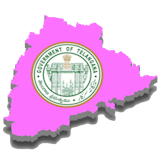To download AP Employees Pay Slip and Salary Certificate details through the CFMS (Comprehensive Financial Management System) website, follow these steps:
- Visit the CFMS website designated for AP Employees Pay Slip and Salary Certificate details.
- Select the desired month for which you want to download the pay slip.
- Download the Pay Slip Certificate and Salary details in Excel format.
- If you encounter any difficulties while downloading the pay slip, you can access the AP Employees Pay Slip without OTP (One-Time Password) using alternative methods provided on the website.
- Retrieve the monthly pay slip for the year 2021 in a Month-wise format.
- Access the AP Govt Employees Treasury Pay Statement using your Employee ID.
- Obtain the employee pay details from the AP Treasury through the CFMS Web portal.
By following these instructions, you will be able to download the latest salary slip and pay slip for AP Employees from the CFMS website, including AP Police Salary pay slips and AP Treasury pay slip details.
To access your employee salary pay statement through the CFMS (Comprehensive Financial Management System) website, please follow these steps:
- Visit the CFMS website designated for salary pay statements.
- Look for the option that allows employees and police officers to download their monthly salary details with just one click.
- Click on the download button to obtain the pay statement in PDF format.
- No OTP (One-Time Password) is required to download the pay statement.
- AP government employees can easily access their monthly salary certificate or salary particulars online.
- The salary certificate will be available in PDF format, containing the token number, date, and bill number for reference.
- By following these steps, you will be able to download your employee salary pay statement effortlessly from the CFMS website in PDF format.