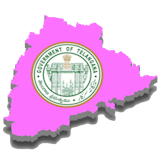How to Download Telangana IFMIS Pay Slip
The Integrated Financial Management Information System (IFMIS) is a comprehensive financial management system used by the Government of Telangana. It is used to manage all aspects of government finances, including payroll.
Employees of the Government of Telangana can download their pay slips from the IFMIS website. Here are the steps on how to do it:
- Go to the IFMIS website: https://ifmis.telangana.gov.in/
- Click on the “Payslip” tab.
- Select the desired search method from “Employee or Account No.”
- Enter your employee code or bank account number based on the chosen search option.
- Click on “Send OTP.”
- An OTP will be sent to your registered mobile number.
- Enter the OTP and click on “Submit.”
- Select the month and year for which you want to download the pay slip.
- Click on “Generate Payslip.”
- The pay slip will be downloaded in PDF format.
Here are some additional things to keep in mind when downloading your IFMIS pay slip:
- You can only download your pay slip for the current financial year.
- If you have forgotten your employee code or bank account number, you can contact your HR department for help.
- If you are having trouble downloading your pay slip, you can contact the IFMIS helpdesk.
The IFMIS pay slip contains all the details of your salary, including your basic pay, allowances, deductions, and net pay. It is an important document that you should keep for your records.
In addition to downloading your pay slip from the IFMIS website, you can also get it from your employer. Your employer is required to provide you with a copy of your pay slip every month.
I hope this article has been helpful. If you have any further questions, please feel free to leave a comment below.
Here are some additional tips for downloading your IFMIS pay slip:
- Make sure that you are using a computer with a good internet connection.
- Avoid downloading your pay slip during peak hours, when the website may be experiencing heavy traffic.
- If you are having trouble downloading your pay slip, try clearing your browser’s cache and cookies.
- You can also try downloading your pay slip using a different browser.
I hope these tips help you download your IFMIS pay slip without any problems.