Hello friends, In this article I will explain you how to Generate Challan Form Online through the Official Website of Telangana Government-https://ifmis.telangana.gov.in/.
Old Procedure to Generate Challan Form:
Usually, the Telangana Government Employees go to the Banks to purchase the challan form and fill that form. Later, we pay the required amount through challan and we have to wait in que to get the Token No. for that challan form.
As, this is a time consuming process so I’m going to explain you how you can Generate Challan Form and get that Token No. Online through IFMIS Website.
Procedure To Generate Challan Form:
Kindly, follow the below given steps to Generate Challan Form Online:
Step-1: Open Chrome Application and now Open www.google.com site.
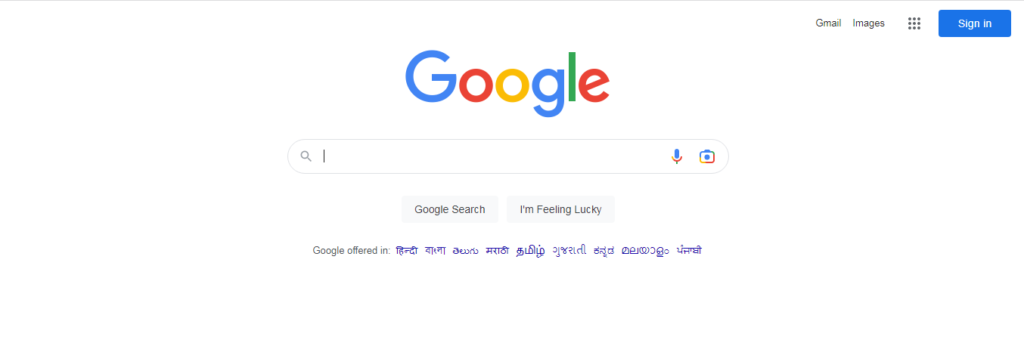
Step-2: Now, type “IFMIS” in the Google Search box and click on Search button.
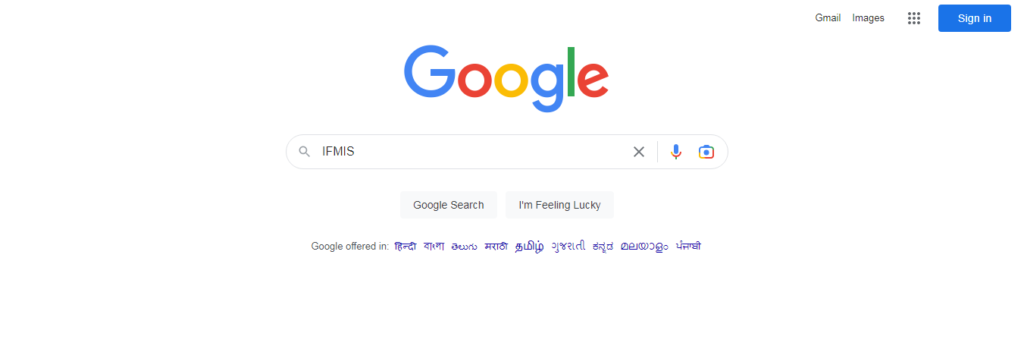
Step-3: Click on the IFMIS Login: Official Link provided.
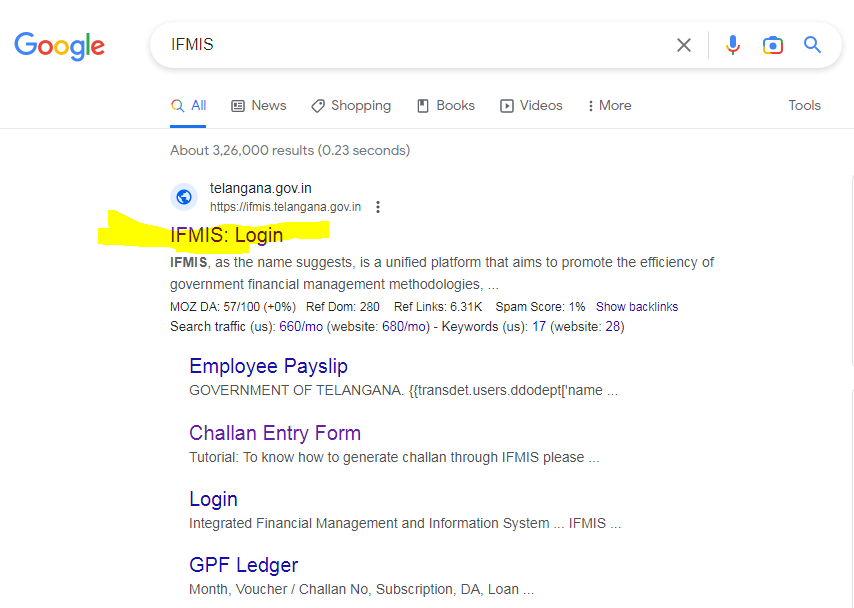
Step-4: Now, you will be redirected to the Home Page of the Official Site of IFMIS.

Step-5: On the top 5th row, you find the Challans Drop Down Tab. Now click on it.
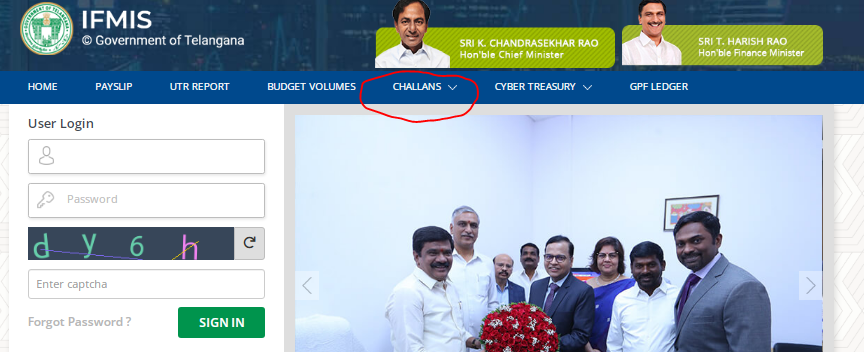
Step-6: In the Drop Down Menu you can find the Challan Form, Now click on it. This page will appear.
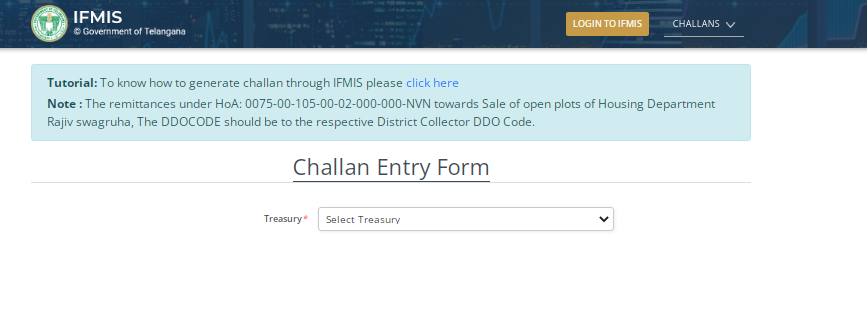
Step-7: Now Click on the Treasury Drop Down, you will get the options of the States of Telangana and Select the Treasury State to which you want to Generate Challan.
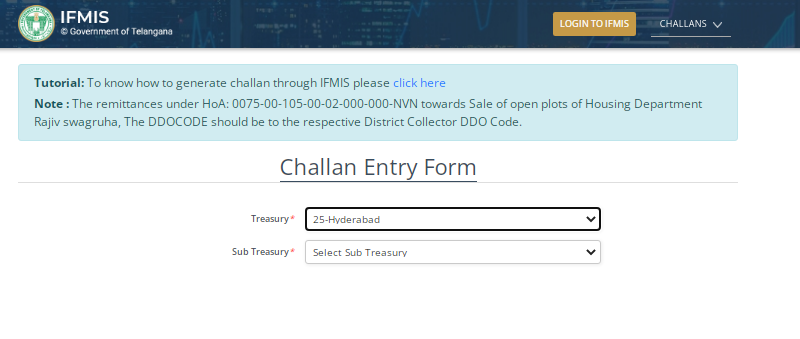
Step-8: Now, select the Sub-Treasury Drop Down to select the Bank in which you have to generate Challan Form.
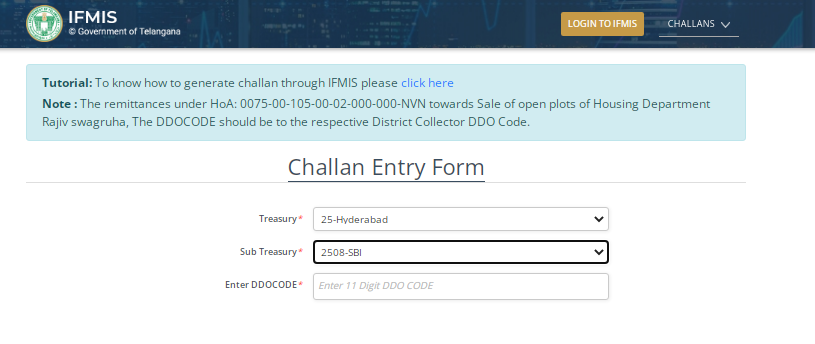
Step-8: Now enter the 11 digit DDO Code of the concerned Department to which department you belong.
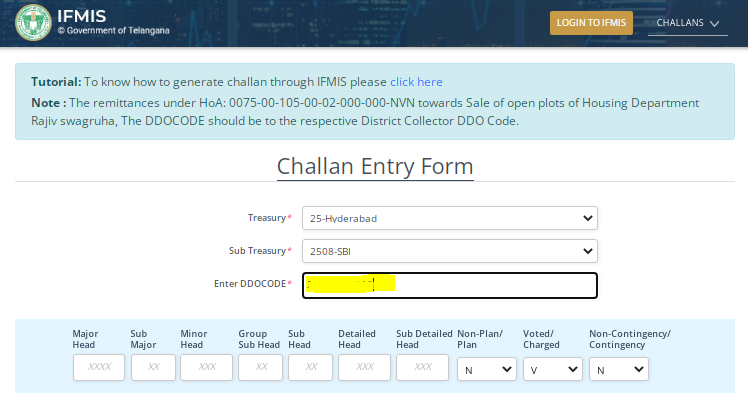
Step-9: Now enter the Head of Account (HoA) to which Challan Form to be Generated.
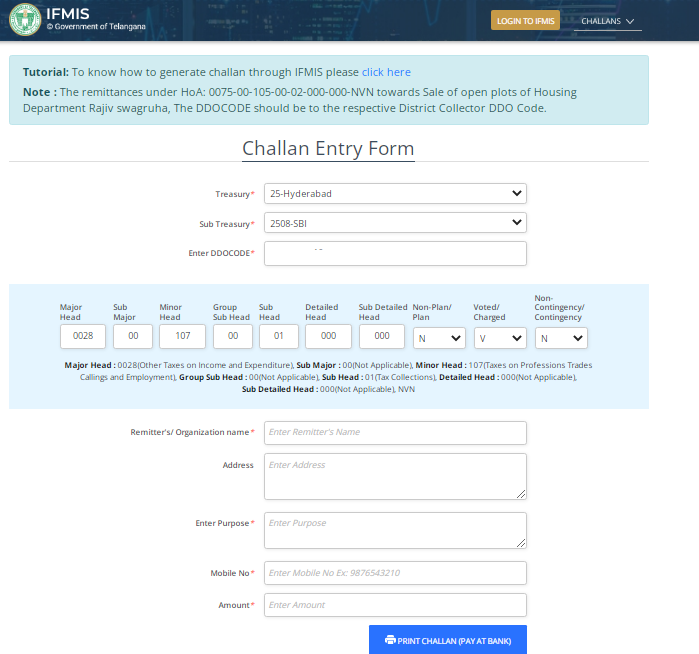
Step-10: Now Enter the Organisation Name to which Department you belong, Address of the Organisation to which department you belong, Enter the Purpose for generating the Challan Form, Enter the Mobile Number and Enter the Amount to be paid for the Purpose to Generate Challan Form.
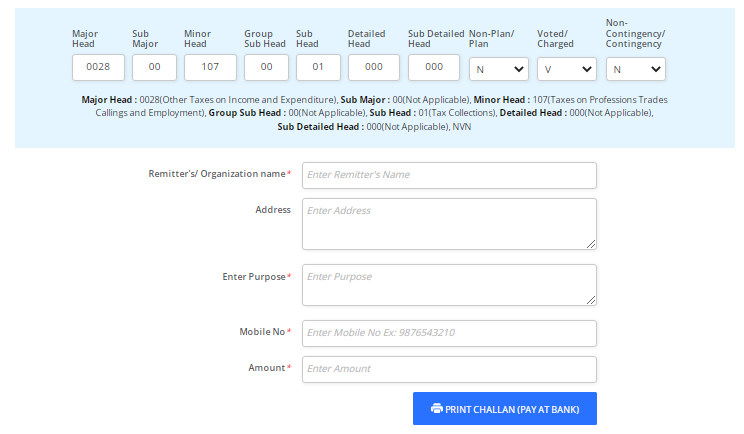
Step-11: After entering all the required fields Click on the Print Challan (Pay at Bank) Button.
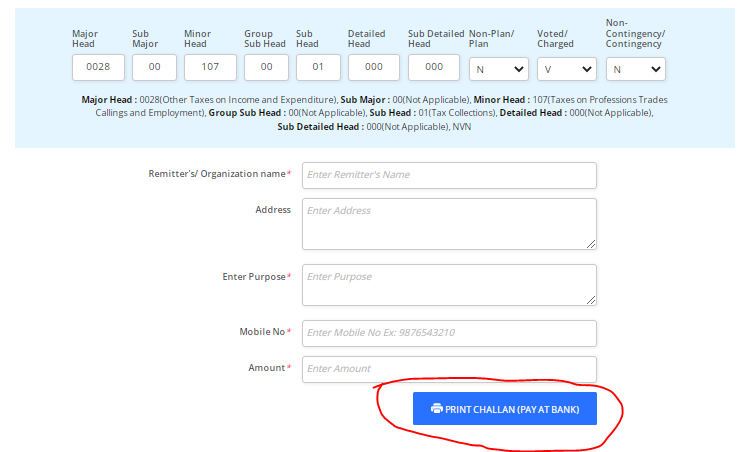
Final Procedure:
After downloading the Challan Form, you need to take the print out of that Challan and simply submit it to the Concerned Bank.
Now, you no need to stay in line for generating Token No. The Token No. Is already generated in online itself. Just simply handover the Challan Form to the Bank Employee.
Conclusion:
In this article I have shared the method “How you can Generate Challan Form Online” for the Telangana Government Employees. I hope this will guide you. Thank you for visiting our website.
Also Read: How to download TS Employee Pay Slip from IFMIS in 2023
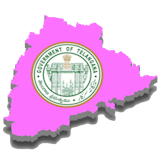
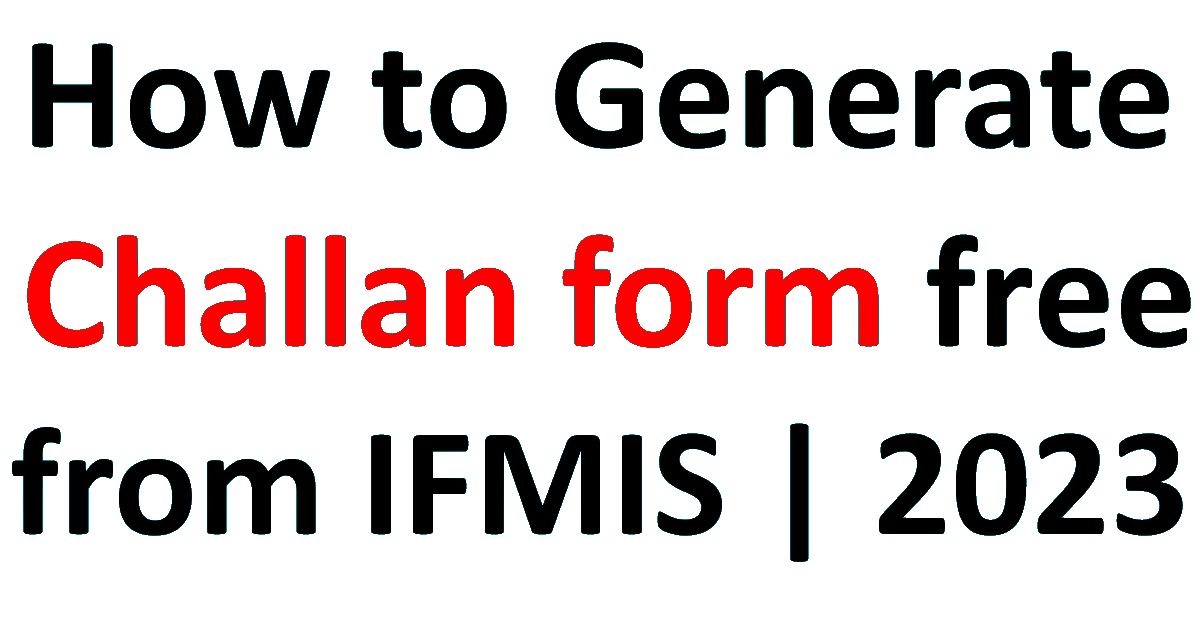
1 thought on “How to Generate Challan form free || IFMIS || 2023”