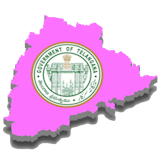In today’s digital workplace, managing your salary details online is not just convenient—it’s essential. With Oracle Employee Self-Service, you can easily view your ePayslips, enroll in Direct Deposit, and even request a Stop Payment if needed. Here’s a complete guide to help you navigate these processes step-by-step.
📄 Viewing Your ePayslips
Your ePayslip is your electronic version of the traditional paper payslip. It’s secure, accessible anytime, and helps you keep track of your earnings.
Steps to View ePayslips:
- Log in to Oracle Employee Self-Service using your User Name and Password.
- Click on PGCPS Employee Self Service.
- Select View ePayslip.
- The system will automatically display your most recent payroll check.
- To view an older payslip, use the dropdown menu to select the desired pay date.
💡 Tip: Always review your payslip carefully to ensure all payments and deductions are correct.
🏦 Enrolling in Direct Deposit
Direct deposit ensures your salary goes straight into your bank account—fast, secure, and hassle-free.
Steps to Enroll in Direct Deposit:
- Log in to Oracle Employee Self-Service.
- Click on PGCPS Employee Self-Service.
- Select Manage Payroll Payments.
- Click Add Deposit Payment.
- Enter your User Name and Password (same as your Windows login).
- Fill out the form with:
- Account Name
- Account Type (Checking or Savings)
- Account Number
- Bank Routing/Transit Number
- Bank Name
- Bank Branch Location
- Click Apply.
- Click Continue & Review.
- Click Submit.
Note: When you make changes to your payment method, your salary may be issued by check while your bank details are being verified. Ensure updates are submitted by 5 PM on the last day of the pay period for smooth processing.
🛑 Requesting a Stop Payment
If a payroll check is lost, damaged, or stolen, you can request a stop payment directly through the portal.
Steps to Request a Stop Payment:
- Log in to Oracle Employee Self-Service.
- Select Employee Stop Payments.
- Complete the Stop Payment Consent Statement.
- Enter your Contact Information.
- Choose the check available for a stop payment request.
- Complete the Certification.
- Click Submit.
📌 Need Help?
If you encounter any issues while viewing payslips, setting up direct deposit, or requesting a stop payment, reach out to your organization’s payroll or HR department for assistance.
By following these steps, you can take full control of your payroll processes—saving time, reducing paperwork, and ensuring your earnings are always within reach.
If you’d like, I can also add SEO-friendly keywords, meta descriptions, and a catchy blog title so it ranks well on search engines. Would you like me to do that?