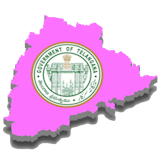GoGPayslip is an innovative platform introduced by the Ghanaian government to streamline the process of managing and viewing electronic payslips for government employees. With this platform, employees can securely access their payment details anytime, promoting transparency and convenience. Here’s a comprehensive guide on how to efficiently check your GoG payslip (ePayslip) in Ghana.
1. Accessing the GoGPayslip Website
To begin, open a web browser on your computer or mobile device and navigate to the official GoGPayslip website at www.gogpayslip.com. This is the starting point for accessing your ePayslip.
2. Login or Register
- For Registered Users: Enter your email address and password in the login fields to access your account.
- For New Users: Click on the “Register” button and follow the instructions to create an account. You will need your employee number and other relevant personal information to complete the registration process.
3. Accessing Your Profile
Once logged in, you’ll be directed to your profile page. This dashboard contains your personal details, employee information, and a history of your payslips.
4. Checking Your ePayslip
To view your current ePayslip:
- Locate the “Payslip” section on your profile page.
- Select the month you want to view from the dropdown menu.
- Click on the “Generate” button to access your payslip for the selected month.
5. Understanding the ePayslip
Your ePayslip will display key financial details such as:
- Basic Salary
- Allowances
- Deductions
- Net Pay
Take the time to review each section carefully to ensure all details are accurate. If you spot any discrepancies, it’s advisable to report them promptly.
6. Downloading and Printing Your ePayslip
For record-keeping purposes, you can download or print your ePayslip. Look for the “Download” or “Print” button on the ePayslip page, and follow the prompts to save or print your document.
7. Accessing Past Payslips
To view previous payslips:
- Navigate to the “Payslip History” section in your profile.
- Select the desired month and year to view or download older ePayslips.
8. Updating Personal Information
If you notice inaccuracies in your personal details or payslip information, the GoGPayslip platform may allow you to update certain fields. Look for the “Edit Profile” or “Update Information” option on your profile page to make necessary changes.
9. Logging Out
For security reasons, always log out of your GoGPayslip account when you’re done. This helps protect your personal and financial information from unauthorized access.
Final Thoughts
Checking your GoG payslip via the ePayslip platform is a straightforward and efficient process. This digital solution provides government employees with quick access to their income details, fostering transparency and convenience in payroll management. By following this guide, you can easily view, download, and manage your ePayslips, reflecting Ghana’s commitment to modernizing its workforce systems. Embrace this tool to stay informed and organized with your financial records.