AP CFMS Bill Status:- The full form of CFMS is [Comprehensive Financial Management System] created by the Andhra Pradesh Government with assistance of Finance Department. The CFMS portal has been introduced by the APCFSS [Andhra Pradesh for Financial Management Systems and Services]. The employees in Andhra Pradesh can now monitor the status of their bills by simply visiting the department’s official website. In this article i will be providing the guidance on how to check the bill status in CFMS using the token number and year. Moreover, you can check the beneficiaries account numbers, GST Numbers and PAN Numbers using the CFMS login page at cfms.ap.gov.in.
What AP CFMS offers?
The Comprehensive Financial Management System (CFMS) portal offers the ability for the Government of Andhra Pradesh & Finance Department to examine bills data and bill status online. This portal has been created for the benefit of government employees. Benefits are available to all Government Treasury Department employees through the site. In the portal, the employees can view or download their pay slips and can check their bill status.
The employees & pensioners personnel have access to the portal’s payment status, salary bill status, AP Cyber Treasury search, and payment status with TBR number features. The portal has a ton of features. The government now offers its employees the option to view their salaries online. Employees can now save time and access any salary-related information on the portal by using it. The company website also has Bill Challan information for employees. The state government launches this portal as a result of the numerous issues that the employees are experiencing. The primary goal of developing this portal was to assist the employees and create an easy online method in this age of technology.
Details for AP CFMS Bill Status
| Name | AP CFMS Bill Status |
| Kind of article | Treasury Department Government Employee |
| State | Andhra Pradesh |
| Subject matter | AP CFMS Salary Bill, payslip, Training, Treasury Bill |
| Registration process | Online |
| Official Website | www.cfms.ap.gov.in/ |
| Objective | To check Allowance, Gross Income Details, Deduction in Salary, Net amount |
Benefits of AP CFMS Portal
Following are the Benefits of AP CFMS Portal
- Effectiveness In Control
- Proficiency In Financial Transactions
- Convenience For Stakeholders
- Sustainability In Both Present And Future
- Transparency In Operation
- Accountability For Decisions And Performance
Services Provided by AP CFMS
G2G Services:
G2G services are just budget allocations done by Finance Department, Heads of Departments, Treasuries, Drawing and Disbursing Officers (DDOs), RBI, AG, GSTN.
G2C Services:
These are services that the government provides to its citizens, including challan payment or refund utilising both manual and online payment methods, banks, social security pensioners, taxes, etc.
G2E Services:
Self-service G2E services track employee information and issue online invoices for loan repayment and other payments to the government.
These include self-service for maintaining employee data as well as online employee challan generation for loan repayment and other payments towards government service to retirees, such as challan payment. Additionally, it improves user interfaces on mobile platforms.
How to Check AP 2024 CFMS Bill Status Online
To Check AP 2024 CFMS Bill Status, follow the below steps:
- Use the following link to access the official website: https://cfms.ap.gov.in
- You can see Citizen Services on the website’s home page.
- Choose Bill Status from the list of choices.
- The Citizen Bill Status page will appear with many columns.
- Then press the enter key after entering the year and bill number in the column.
- You will get the following details Bill Status.
How to Utilize CFMS’s Services
To utilise the CFMS’s services, follow the below steps:
- The first thing you need to do is visit the CFMS website.
- All of the CFMS services are listed on the home page.
- Select the one of your choice and fill out the information.
- You will then be able to use that specific service.
- On the AP CFMS portal, you can then choose from various services to access that specific service online.
Citizen Service
Receipt Link: You can learn more about PD Challans, Expenditure Reimbursement Challans, Cash Recovery Challans, Citizen Challans, Employee Challans, Civil Deposits, Judicial Challans, Chief Minister Relief Funds, Capital Fund Development, Maintenance Fees, Challan Status, Guard Fees, and transaction cancellation in this receipt link.
Expense Links: Links for expenses can be found here, including those for bill status, beneficiary account information, DDO search, beneficiary search, and payment.
- Budget
- human resource
Department Services Budget:
It contains information of the budget allocated, the status of the Budget proposal.
- Expense
- receipts
- human resource
- PD accounts
Employee Services: Employees can view their pay stubs and view their annual income and loans.
Pensioner Services: Pensioners can access their pension slip, annual income, pension details, pension portal, and stakeholder services through the pensioner services section.
AP CFMS Beneficiary Search Process
- Go to the official website.
- Choose the search criteria that best fits your needs, such as Aadhar Card, PAN Number, Bank Account Number, Beneficiary Number, or Request Number.
- Your credential number should match the number of options in the above column (both numbers should match).
- A search option should be chosen.
- You’ll learn the following information. Beneficiary Code, Name, Address, PAN, Aadhar, GSTIN, and Bank Information.
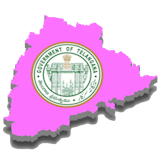

http://www.cfms.ap.gov.in In this URL we are not able to find our bill’s status.
Please share me the new URL for checking.
Money debit my account but not message me my phone date 7 January money 2000 shiva marketing
choudharyravi51540@gmail.com kankinara katadanga road north 24 road