Hello friends, Welcome to my blog in this article I will share the procedure on “How to Download the Salary Pay Slip” from the official website of Telangana Website-IFMIS.
Types of Method to Download Salary Pay Slip in IHFMS: 2023
In general, there are two ways to download the TS Employees Salary Pay Slip from IFMIS.
1.First one is the Direct or Simple Method:
2.Second one is the Lengthy Method:You can follow the below given steps to download the TS Employees Pay Slip.
Procedure to Download the Salary Pay Slip of Telangana Employees in IFMIS:
I will explain the Lengthy Procedure to “How to Download TS Employees Pay Slip”
Lengthy Method:
Step-1: Visit www.Google.com site.
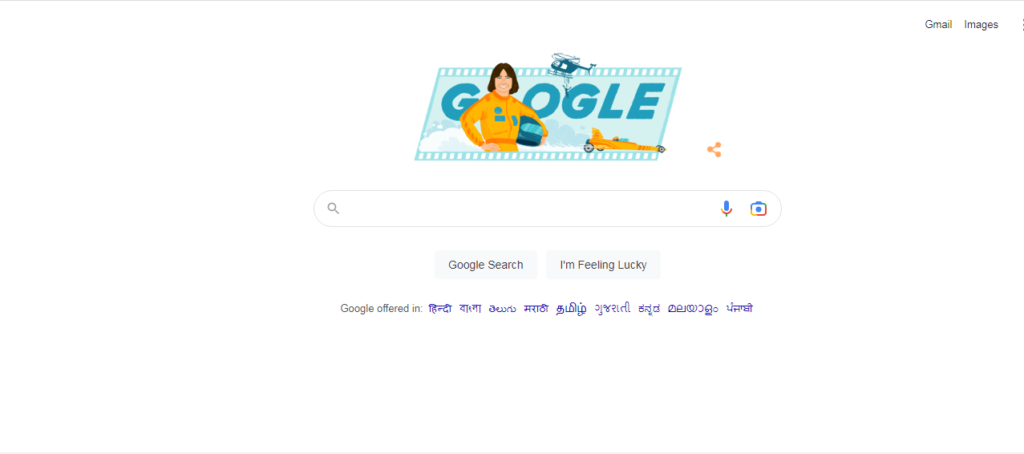
Step-2: Now type “IFMIS” in the search box and click Search button.
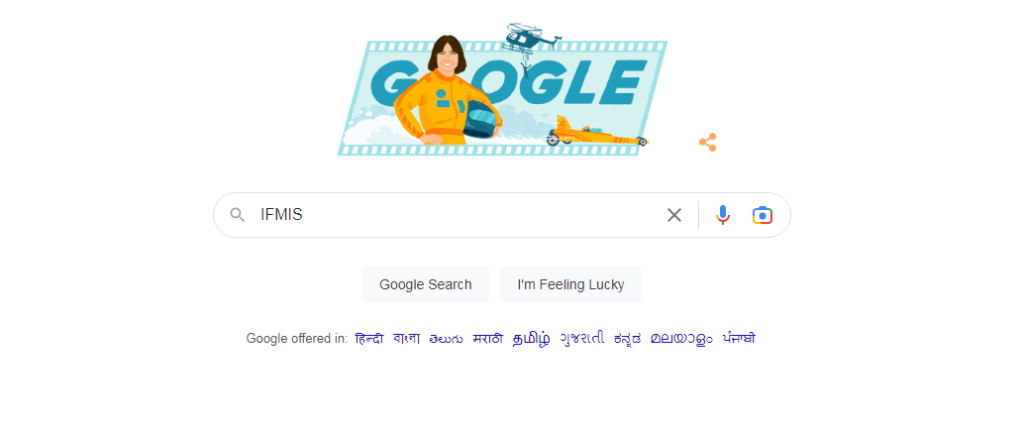
Step-3: Now click on the Official Site of “IFMIS: Login“.
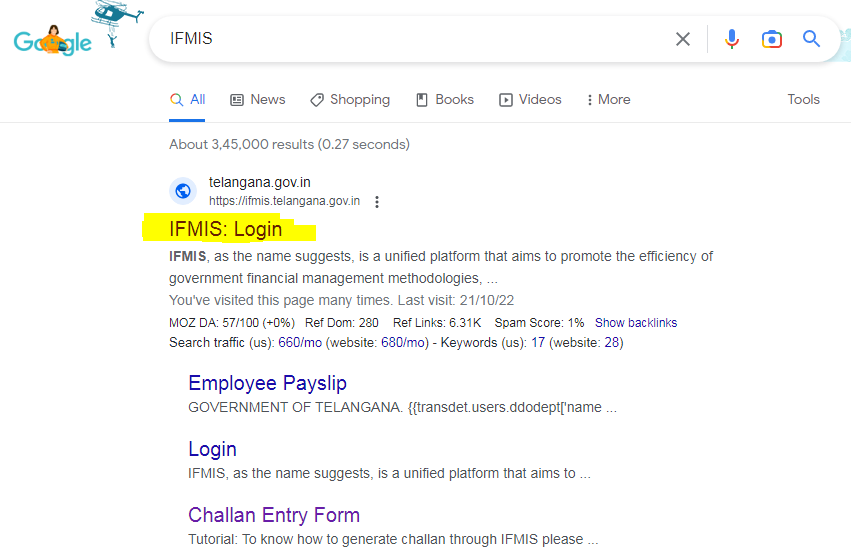
Step-4: Now you will be directed to the Login Page, here you need to enter the Login ID & Password and type the Captcha and click on “LOGIN”.

Step-5: Now on the top of the page you can see the Budget Section tab. Click on it.
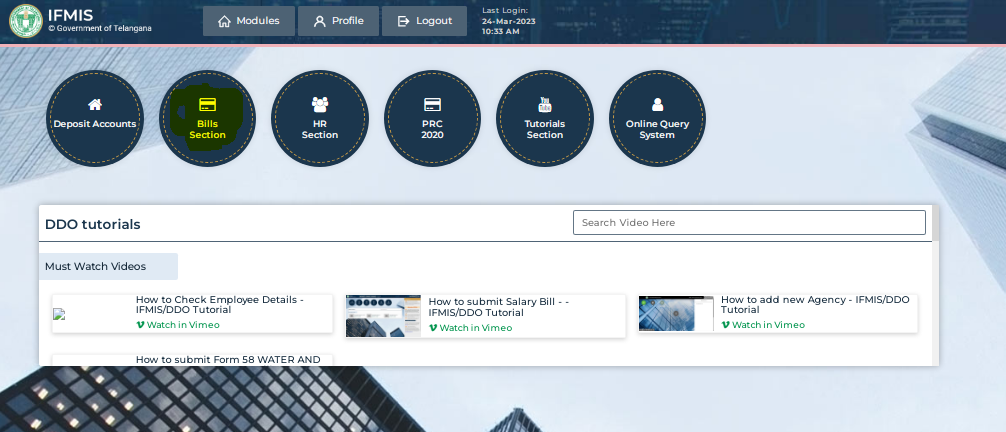
Step-6: Now a window will open and on the left side drop down, you can see the tab “Pay Slips”, Click on it.
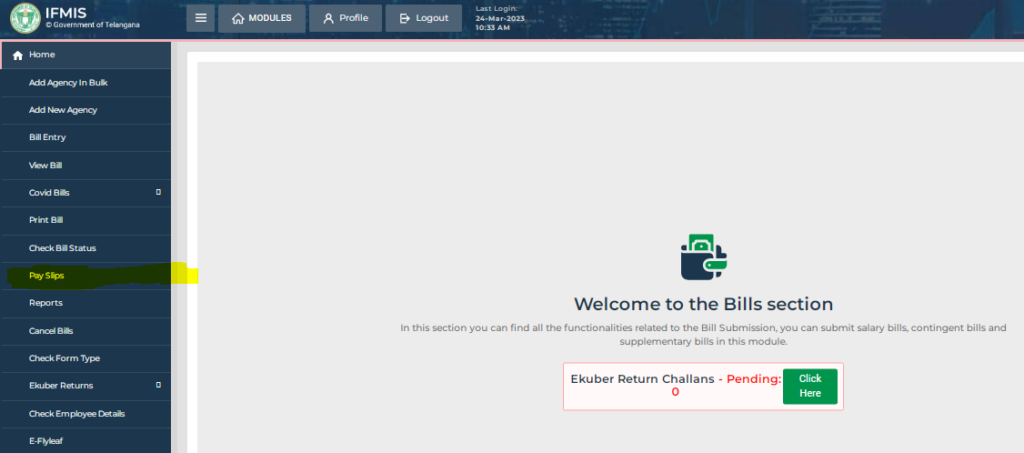
Step-7: Now you need to select the details given below like: Select the Month, Year & Enter Employee Employee Code. Click on Generate Pay Slip.
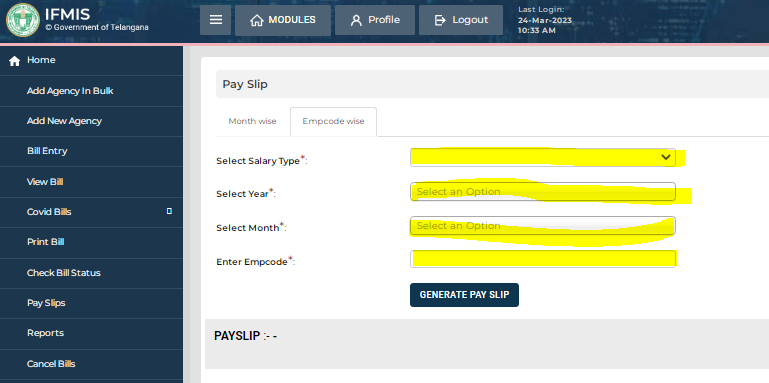
Step-8: Now the Pay Slip can viewed below and you can download it or you can take the print out of the same.
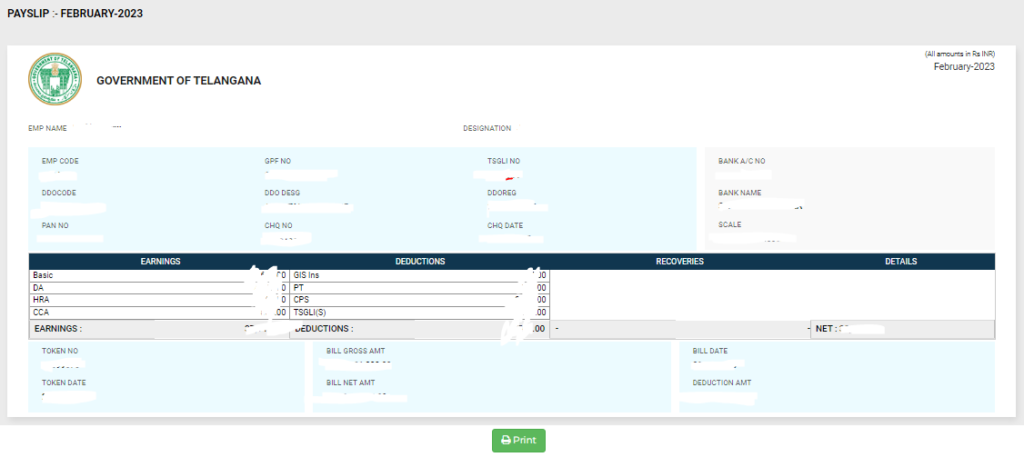
Conclusion:
I Hope this Procedure will help Telanagana State Government Employees to Download the Pay Slip in Online mode. If you like this post kindly do follow our website regularly to get more updates. Thank You for visiting.
Read More: How to Generate Challan form IFMIS in 2023
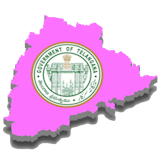
1 thought on “How to download TS Employee Pay Slip || IFMIS in 2023”