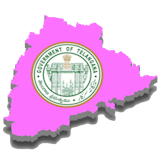WBIFMS Login or WB IFMS Login is an essential aspect of the portal. Once you register and login to the platform, you can access various financial services such as payroll, pension, budget preparation, and management, among others.
Are you having trouble logging into WBIFMS? Do you find yourself lost in the process? In this article, we will guide you through the steps to access the WBIFMS portal. This comprehensive guide will cover everything from creating an account to resetting your password.
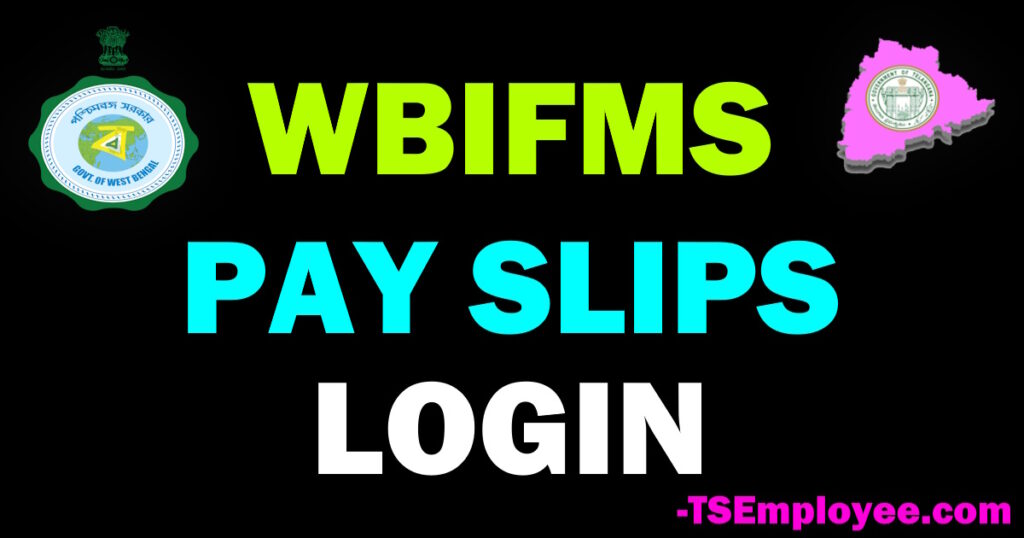
What is WBIFMS?
WBIFMS stands for West Bengal Integrated Financial Management System. It is a web-based application that is designed to streamline the financial management system of the state government of West Bengal.
It was introduced in 2012 to ensure transparency, accountability, and efficiency in the financial management of the state.
| Name of the portal | WBIFMS Portal |
|---|---|
| Title | Access the WBIFM Login Portal |
| Subject | WBIFMS launched the e-Services for Employees (eSE) login Portal |
| Category | Web Portal |
| Website | https://wbifms.gov.in/ |
| WBIFMS Portal | https://wbifms.gov.in/hrms-ess/ |
Benefits of WBIFMS Login Portal
The West Bengal Integrated Financial Management System (WBIFMS) is an online portal that enables government employees to manage their financial matters, such as salary, loans, leave, travel allowances, and more.
It offers a simple and secure way to perform official functions and access relevant information related to their work.
It is recommended that employees use their WBIFMS login credentials to perform official functions such as submitting bills, raising claims, viewing financial reports, and more.
This helps to ensure that all transactions are recorded and processed accurately, and that sensitive information is kept confidential.
For individual or personal matters, such as viewing pay slips, income tax statements, loan/leave/travel allowance/leave travel concession sanction orders, employees can use the West Bengal IFMS e-Services for Employees (eSE) login.
This login is specifically designed for employees to access their personal information and manage their financial affairs. If an employee needs to apply for a loan, leave, travel allowance, or leave travel concession, they can do so through the eSE portal.
This makes it easy to apply for and manage these benefits, as well as to track their status and ensure timely processing. Additionally, the eSE portal allows employees to write their Self Appraisal Report (SAR) as ‘Officer Reported Upon’.
Employees can also write comments as Reporting/ Reviewing/ Accepting Authorities in SAR using this portal. This streamlines the appraisal process and helps to ensure that all relevant parties are informed and involved in the process.
In summary, using the WBIFMS login for official functions and the eSE login for personal matters can help government employees manage their financial affairs effectively and efficiently.
It is important to ensure that sensitive information is kept confidential and that all transactions are recorded accurately to ensure compliance with relevant regulations and policies.
Creating an Account
To access WBIFMS, you need to have an account. If you do not have one, follow the steps below to create an account:
- Go to the official website of WBIFMS at http://wbifms.gov.in/
- Click on the “Sign Up” button located at the top right corner of the screen.
- Fill in the required details such as your name, email address, mobile number, and PAN card number.
- Click on the “Submit” button.
- You will receive an email with an activation link.
- Click on the activation link to activate your account.
WBIFMS Login Process
Once you have created an account, follow the steps below to log in to WBIFMS:
- Go to the official website of WBIFMS at http://wbifms.gov.in/
- Click on the “Login” button located at the top right corner of the screen.
- Enter your username and password.
- Click on the “Login” button.
Resetting Your Password
If you forget your password, follow the steps below to reset it:
- Go to the official website of WBIFMS at http://wbifms.gov.in/
- Click on the “Login” button located at the top right corner of the screen.
- Click on the “Forgot Password” link.
- Enter your username and registered email address.
- Click on the “Submit” button.
- You will receive an email with a password reset link.
- Click on the link and follow the instructions to reset your password.
Common Issues and Troubleshooting
Sometimes users face some issues while accessing WBIFMS. Here are some of the common issues and their solutions:
Issue: “Invalid Username or Password”
Solution: Make sure you have entered the correct username and password. Check for any extra spaces or typing errors. If the problem persists, try resetting your password.
Issue: “Account is Locked”
Solution: Your account may get locked if you enter the wrong password multiple times. Wait for 30 minutes and try logging in again. If the problem persists, contact the WBIFMS helpdesk.
Issue: “Server Error”
Solution: This error occurs when the server is down or facing some technical issues. Wait for some time and try logging in again.