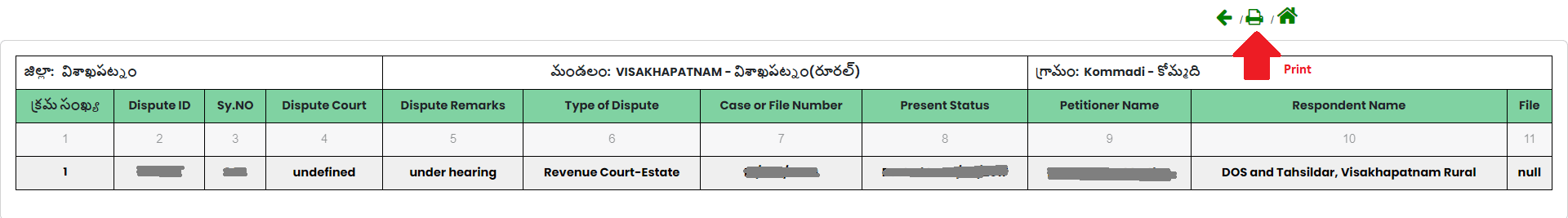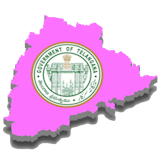Welcome to Meebhoomi (Andhra Pradesh) – Check your 1B, Adangal, Village Map, E-Passbook, FMB, Mutation, and Other AP Land Records.
Andhra Pradesh Revenue Department has launched a site called Mee-Bhumi for land records. Visitors can access data on land, including proprietary information. The website is available in Telugu, but you can translate it. You can also find Bhoomi Online and Mahabhumi your land survey number records online.
Land Records Available on Meebhoomi
Land Details >>
Your Adangal/Village Adangal
Me 1B/ Village 1B
Your LP Map/FMB/Village Map
Aadhaar Linking Status
Electronic Passbook Download
Table of Village Land Disputes
Other Land Records
| Portal | Meebhoomi |
| For | 1B Adangal, Village Map, Mutation, E-Passbook (FMB) and Other Land Records |
| Launched by | Government of Andhra Pradesh |
| Managed by | Department of Revenue Andhra Pradesh |
How to Check Land Records on Meebhoomi?
Visit AP MeeBhoomi Official Portal
To check Andhra Pradesh Bhulekh land records you have to visit Meebhoomi official portal.

This portal provides land records for 1-బి అడంగల్, Village Map, E-Passbook Status, FMB, Land Conversion, and Other land records.
Check Your Adangal, Village Adangal
Go to Mee Bhoomi Homepage > మీ భూమి వివరాలకోసం క్లిక్ చేయండి > మీ అడంగల్/గ్రామ అడంగల్
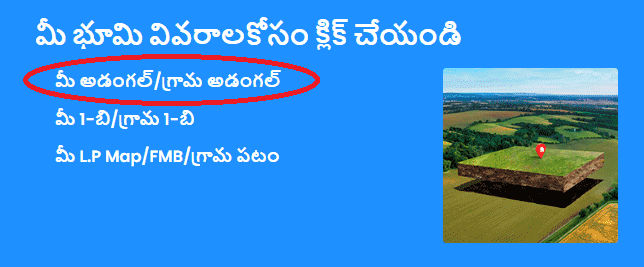
Step 1 – Enter Land Details –
To check your Adangal/Village Adangal, you have to select your land location by selecting your District, Mandal, and Village. After that, select Adangal land record, and then you have to choose any one option from One Khata Number and Entrie Village.
Here we are selecting One Khata Number for demo purposes. At last, enter the Number, enter the Captcha, and click on the Click button.
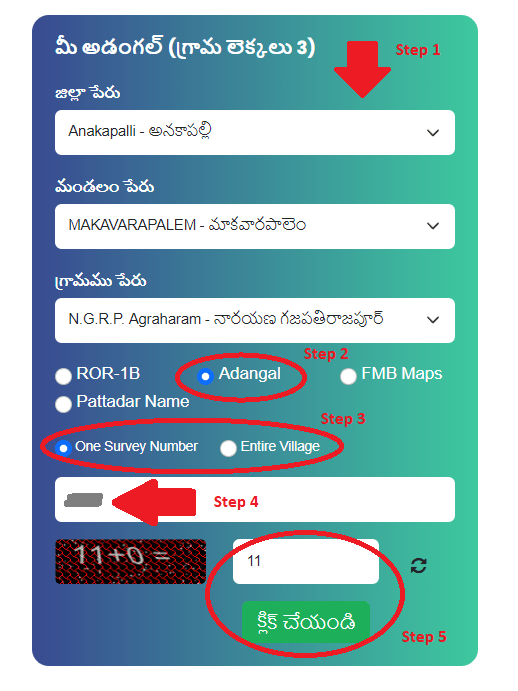
Step 2 – View/Print Your Adangal/Village –
As a result, your Adangal Report will appear on your screen. You will get a Land description, area, water stream, account no., pattadaru number, name/area/nature experiencer, Remarks, and more. Click on the Print button to get copies of Your Adangal.
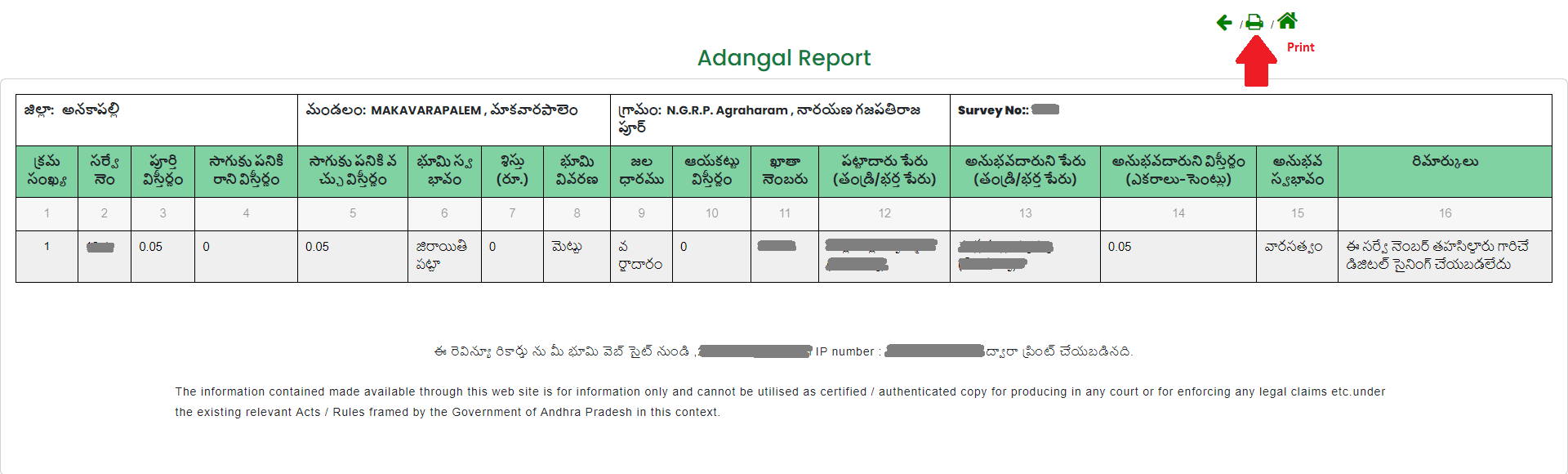
Check Me 1B/Village 1B
Go to Mee Bhoomi Homepage > Click for your land details > 1-బి)/గ్రామం 1-బి (1B/Village 1B)
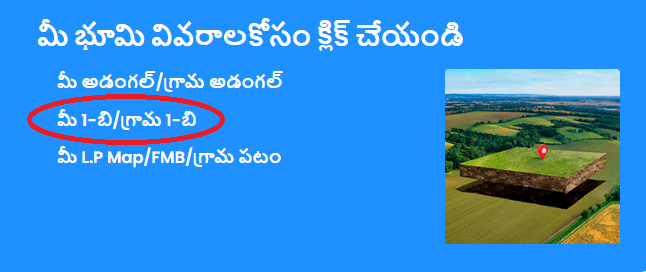
Step 1 – Enter Land Details –
To Check your 1B/Village 1B you have to select your land location by selecting your District, Mandal, and Village. After that, select ROR-1B land record, and then you have to choose any one option from One Khata Number and Entrie Village.
Here we are selecting One Khata Number for demo purposes. At last, enter the Number, enter the Captcha, and click on the Click button.
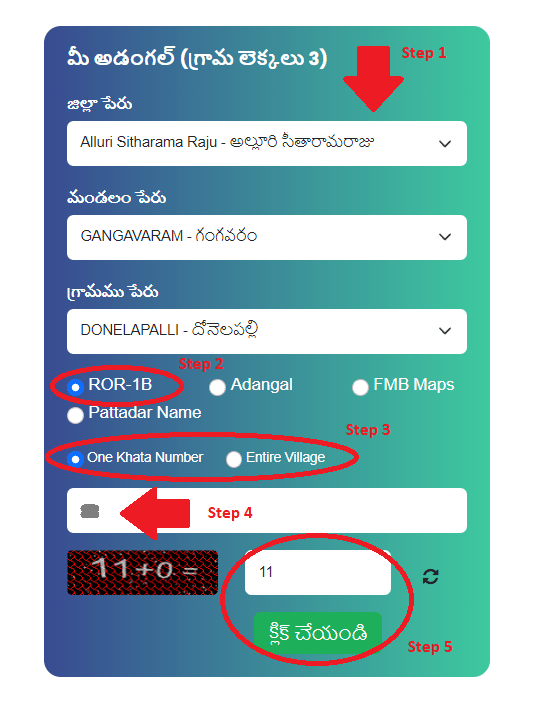
Step 2 – View/Print 1B/Village –
As a result, your 1B Report is going to show up on your screen. To print copies of this report, click the Print button. In this report, you will get the Name of the graduate, Khata number, Survey number, Land Description, Area, Cultivated information, and Mutation Acceptance Date.
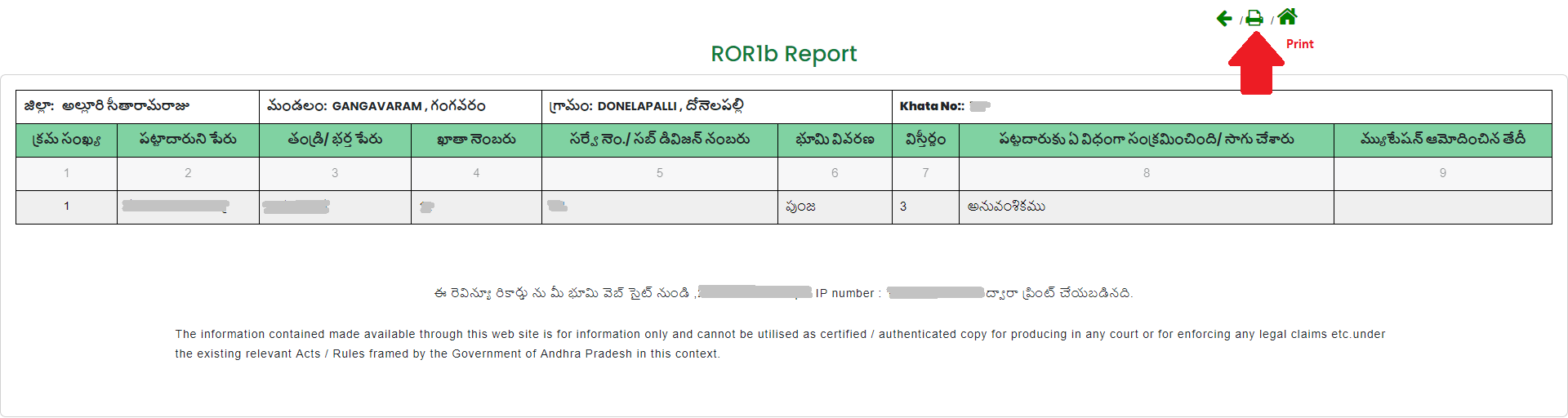
Check Your LP Map/FMB/Village Map
Go to Mee Bhoomi Homepage > మీ భూమి వివరాలకోసం క్లిక్ చేయండి > మీ L.P Map/FMB/గ్రామ పటం
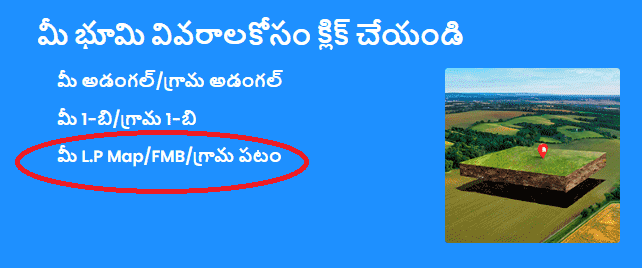
Step 1 – Enter Land Details –
To Check your Village Map you have to select your land location by selecting your District, Mandal, and Village. After that, select FMB Maps land record, and then you have to choose any one option from One Khata Number and Village Map.
Here we are selecting Village Map for demo purposes. At last, enter the Captcha, and click on the Click button.
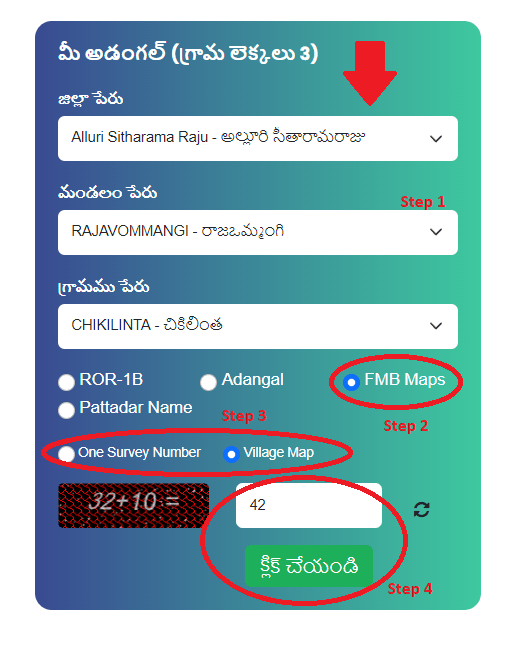
Step2 – View Village Map –
Finally, Your Village Map will appear on your screen. you will see all the land area in the Map. It will help you to understand the exact area of land.
Download Electronic Passbook
Go to Mee Bhoomi Homepage > మీ భూమి వివరాలకోసం క్లిక్ చేయండి > Electronic Passbook
Step 1 – Enter Land Details –
To Check your E-Passbook you have to select your land location by selecting your District, Mandal, and Village. After that, enter Account Number, If your mobile number is linked to your account then you can procced to the next step.
Enter the Captcha and click on the Click button.
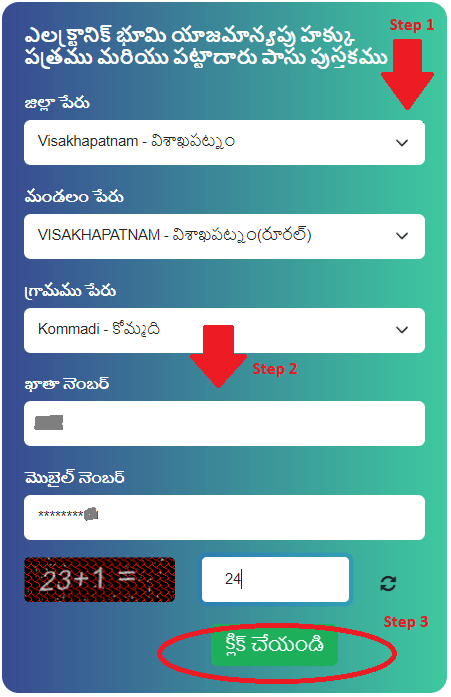
Step 2 – Download E-Passbook –
You will receive an OTP on your linked mobile number. Click on the OK button and Submit the OTP.
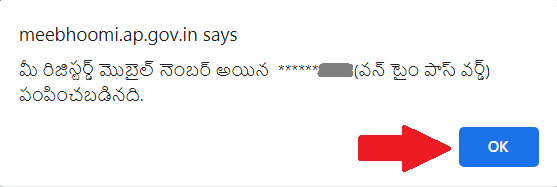
After entering the OTP, your Electronic Passbook will appear on the screen. Now you can verify the land ownership.
Check Aadhaar Linking of Your Account
Go to Mee Bhoomi Homepage > మీ భూమి వివరాలకోసం క్లిక్ చేయండి > Electronic Passbook > Aadhaar Linking
Step 1 – Enter Land Details –
To Check your Aadhaar Linking Status you have to select your land location by selecting your District, Mandal, and Village. After that, you can check the Aadhaar Linking Status by using your Account number and Aadhaar number. Choose any one option and Enter the number, and Captcha code then click on the Click button.
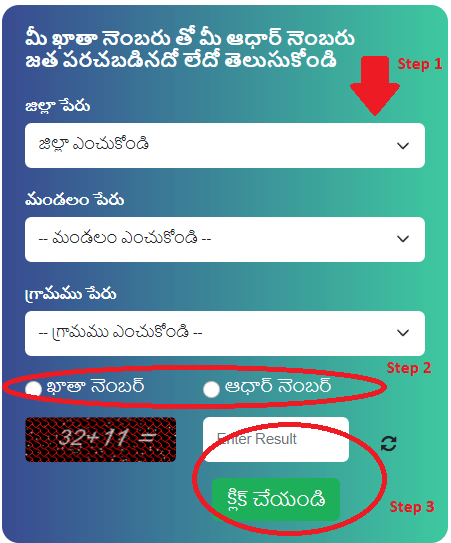
Step 2 – View Aadhaar Linking Status –
As a result, you can check your Aadhaar Linking Status and also Print the Information. You will get details of the Account Number, Name of the graduate, and Aadhaar Linking Status.
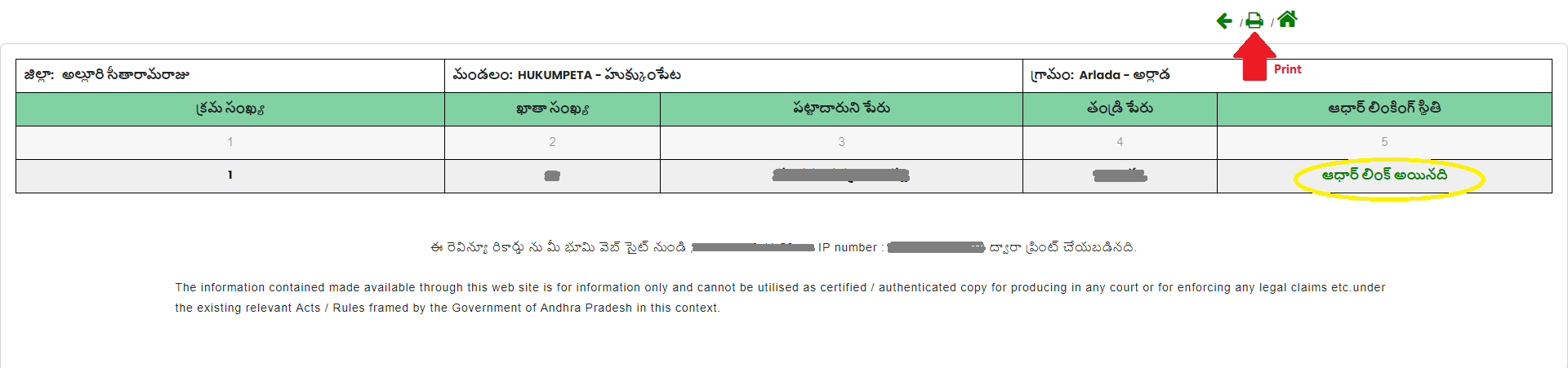
Check Village Land Dispute
Go to Mee Bhoomi Homepage > మీ భూమి వివరాలకోసం క్లిక్ చేయండి > Electronic Passbook > Aadhaar Linking
Step 1 – Enter Land Details –
To Check your Village Land Dispute you have to select your land location by selecting your District, Mandal, and Village. After that, Enter the Survey No., and Captcha code then click on the Click button.
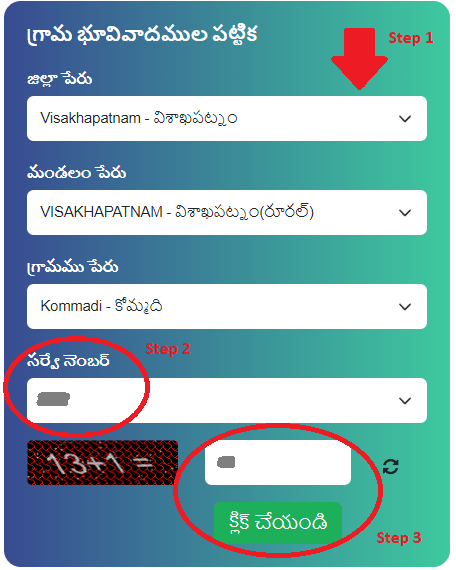
Step 2 – View Land Dispute –
As a result, your Village Land Dispute Status will appear on your screen. You will get the details such as Disupute ID/Court/Type/Remarks, Survey No., Case/File Number, Present Status, Petitioner/Respondent Name, and File. You can click on Print Icon to get a copy of this report.